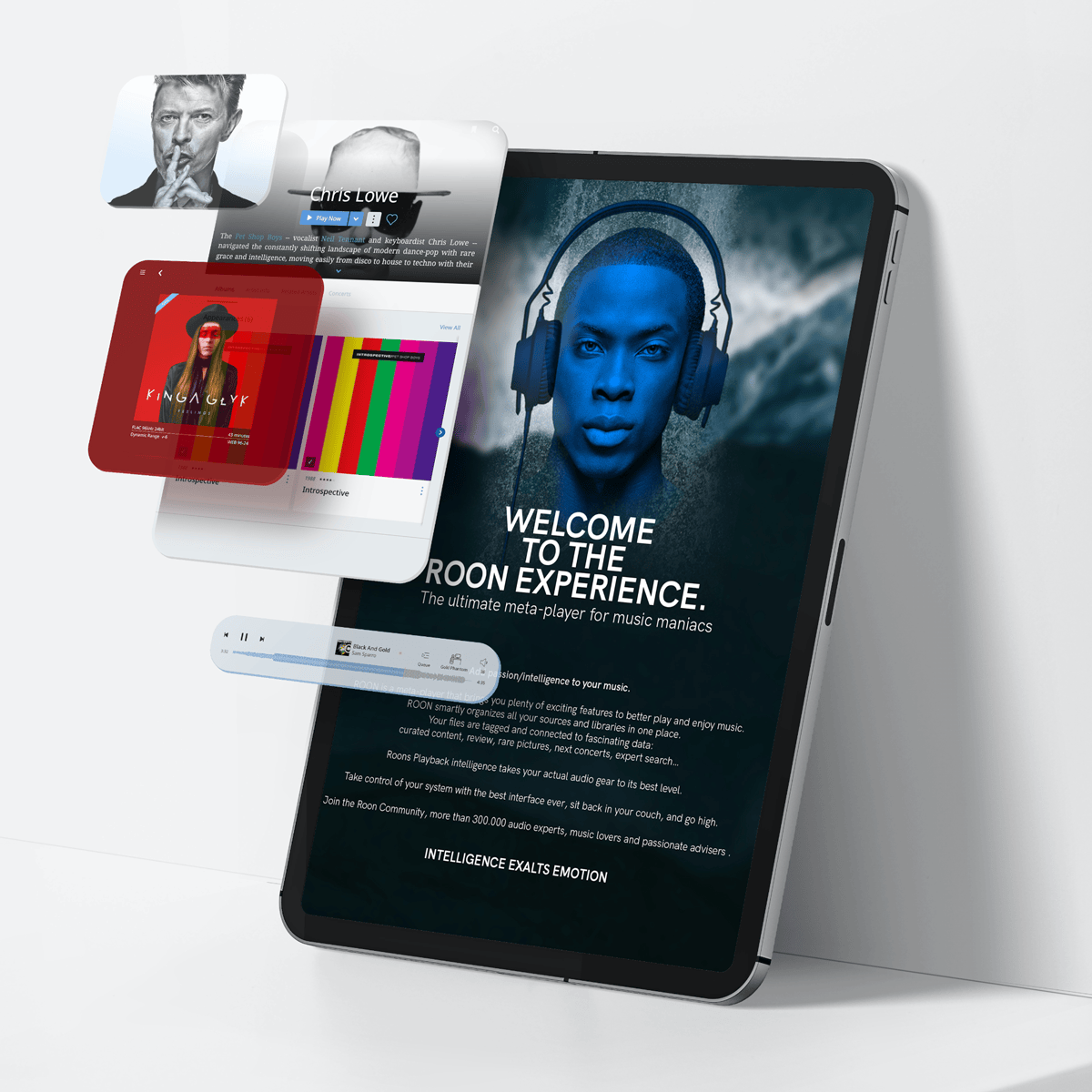Modernizing Conference Room Technology for the Hybrid Work Era
How Meeting Room Technology Can Enhance Productivity
Many employees enjoy the freedom and flexibility of working from home. That flexibility has come through technological advances now that every laptop computer is equipped with a camera and audio capabilities. Layer in software platforms like Zoom, WebEx, and Microsoft Teams, which make it easy to hold video meetings and share information, and every worker has a tool that is exponentially better than the expensive video conference room system of two decades ago. However, many companies still feel that communication and collaboration improve when people are physically in the same place. It may be the chance meetings in the hallway, conversations over lunch that spark new ideas, or the simple ability to head to a coworker's office for a face-to-face without sitting in front of a computer screen. Many companies—some of them whose very technology enables remote work—are recalling workers back to the office at least part-time.
What happens when some people are in the office and others aren't? That's the nature of hybrid work, where communication and collaboration need to happen no matter where someone physically sits. Here, technology takes center stage, and the solutions that worked in the past may not cut it in the future. Let's take a look at a few ways modernized conference room technology can boost productivity for hybrid workplaces.
Conference Room Design
Do your conference rooms have rectangular tables? It's a standard shape most suited for in-person meetings. If you have hybrid teams peering at that room remotely through a single camera in the front of the room, they might miss the nuances of communication—facial expressions, eyes, body language, all critical non-verbal cues. One approach to solve this is using different table shapes, like a U or half-circle. When facing the camera, this type of shape lets the camera capture more detail. But this is only one step. Next, let's talk about the cameras themselves.
The Visual Element
Camera technology can play a key role in making communication more natural and fluid in a videoconference. Cameras with Pan-Tilt-Zoom (PTZ) capabilities can move around and automatically focus on the speaker, capturing all the facial expressions and body movements. High-resolution cameras that capture a wide field of view can also do this through software, using AI-powered features to zoom in on speakers.
What about the remote attendees? A multi-display setup with one display devoted to the feeds from remote attendees helps in-room participants see everyone clearly—including their expressions, just as they might if they looked at reactions around the room if they were physically present.
A Voice for Everyone
Audio is one of the biggest problems in videoconferences. "Can you please repeat that?" is a productivity killer when people become frustrated with poor voice intelligibility. Meeting rooms need to employ the right solutions for audio. In small to medium rooms, soundbar systems might suffice, but larger spaces may need more. For speakers, that might mean pendants or multiple speakers built into walls or ceilings. To capture in-room voices, beamforming microphones, ceiling-mounted microphone arrays, and individual microphones around the table are all options for ensuring clearer communication. Proper DSP tuning and acoustic room treatment also play a role in ensuring everyone is heard and understood.
Integration with the Software Everyone Uses
The collaboration world is dominated by several suites like Microsoft Teams, Google Workspace, Zoom, and WebEx. Whatever conference room technology you choose should be able to work seamlessly with the suite your workplace uses. These suites all have unique features that continue to improve the hybrid meeting and collaboration experience. These features include background noise suppression, automatic transcription, one-touch meeting starts, smart galleries for generating individual video feeds of each participant in the conference room, and much more. For maximum productivity, making the conference room meeting function much like the way it works on a laptop with these suites gives teams intuitive familiarity and lets them use the tools they understand and use every day.
If you're interested in learning more about how conference room technology can boost your hybrid workforce productivity, we can help. As one of the leading conference room AV technology integrators, we offer more than just installation—we provide ongoing support through our Continuing Support Program. Give us a call or fill out our online contact form here. We look forward to working with you.
When you subscribe to the blog, we will send you an e-mail when there are new updates on the site so you wouldn't miss them.