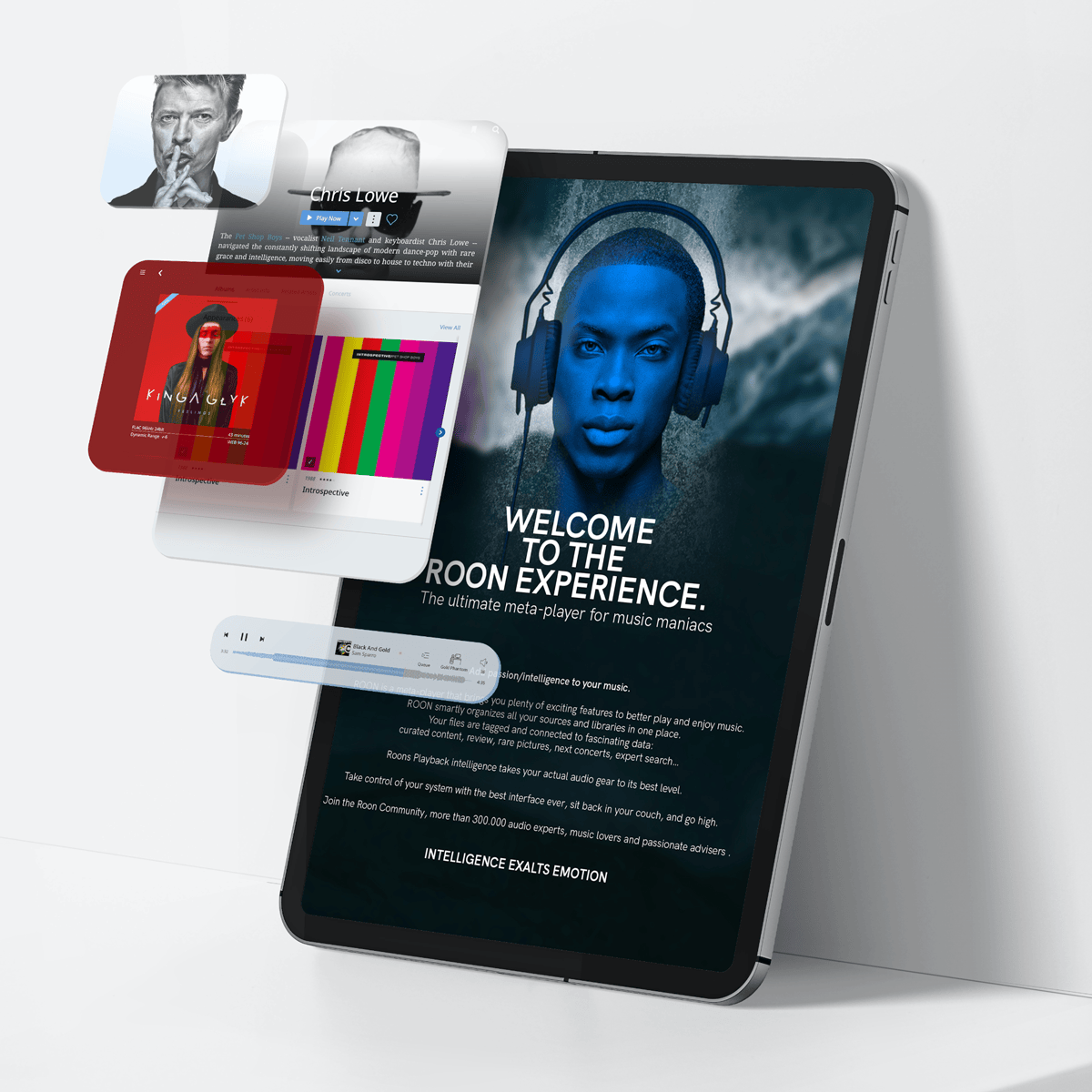Zoom Classrooms Bring Accessibility to Students Everywhere
Learn How This Videoconferencing Technology Bridges the Gap Between Home & Campus
Staying connected has changed dramatically in the last few years, especially with campus closures and the switch to a hybrid classroom model on many campuses. While this has created a considerably unique challenge for campus administrators in San Mateo, CA, and across the country, this shift has also made schooling more accessible.
With Zoom Room systems and other videoconferencing setups, schools across the globe have been able to navigate this communication shift. Want to learn how brands like Zoom, Google Meet, and others have made education more accessible? Keep reading below to discover more.
SEE ALSO: The Benefits of Using Assistive Technology in the Classroom
Education for Everyone
Adding high-definition cameras and displays along with in-room microphones takes everything a teacher or professor says and does to the eyes and ears of students no matter where they’re located.
Having a professor speak into a microphone ensures every corner of the educational space is blanketed with the professor’s voice. Large display screens at the front and midpoint of a room also let students see gestures and facial expressions that the teacher makes throughout their lecture. This AV setup is perfect for students with limited hearing or sight abilities, those seated in an acoustically disadvantageous spot due to the room's shape or size, or those joining the class remotely from their apartment or dorm room. Using RingCentral, Zoom, Google Meet, or other videoconferencing software, the professor starts an online meeting and sends remote attendees the link. From there, the class can go on as usual.
For Any Sized Space
Whether it's a 300-seat presentation theater or a small huddle space in the college dorm, Zoom Room systems and similar setups encourage collaboration among attendees who are present or logging in remotely. Simply log in to the meeting software, then take advantage of the crystal clear audio and video performance from a system installed by PCD. Our team finds the perfect combination of TV displays, cameras, soundbars, speakers, tabletop and pendant microphones, and connectivity hardware and software to ensure every meeting or classroom attendee can participate to the fullest of their capabilities.
For example, in a study group scenario, remote students can ask questions by unmuting their mics, then in-person students can listen to their questions and respond without unnecessary confusion over the room’s included technology. BYOD (bring your own device) capability ensures anyone with the approved credentials can walk into the meeting area and connect to the large presentation screen and begin collaborating with their peers in mere seconds!
Communication Is Key with PCD
There's no need to wonder if students hear their teachers clearly. With an upgraded videoconferencing system, everyone is included in brainstorming and idea sharing. At PCD, we take pride in giving our clients the ability to communicate effectively and efficiently with the latest technologies. Chat with us at the bottom of your screen, or connect with us using this form to start a conversation about your campus’s upcoming AV projects.
When you subscribe to the blog, we will send you an e-mail when there are new updates on the site so you wouldn't miss them.